These are instructions on how to perform an untethered jailbreak of your iPad 2 running iOS 5.0.1 using Absinthe for Mac.
Step One
Download the latest version of Absinthe from here.
Step Two
Double click to extract the downloaded archive and launch the Absinthe application.

Step Three
As prompted, connect your iPad 2 to the computer via USB.

Step Four
Click the Jailbreak button to begin

Step Five
The application will take you through several steps of the jailbreak: Sending initial data, waiting for reboot, waiting for device to finish booting, Preparing jailbreak data, and Sending payload data.





Step Six
You will be informed that the jailbreak is 'Almost done'.

Step Seven
On you device, locate the Absinthe icon and press it to complete your jailbreak. It could be on any homescreen.

If the server is down and you get an Error establishing a database connection message then tap the Settings icon on your springboard and turn on VPN.


You will get a configuration error; however, after about a minute your device will reboot with Cydia on the Springboard!

If you are still unable to succeed please be patient as the dev team's servers are being hammered!
Step One
Download the latest version of Absinthe from here.
Step Two
Double click to extract the downloaded archive and launch the Absinthe application.
Step Three
As prompted, connect your iPad 2 to the computer via USB.
Step Four
Click the Jailbreak button to begin
Step Five
The application will take you through several steps of the jailbreak: Sending initial data, waiting for reboot, waiting for device to finish booting, Preparing jailbreak data, and Sending payload data.
Step Six
You will be informed that the jailbreak is 'Almost done'.
Step Seven
On you device, locate the Absinthe icon and press it to complete your jailbreak. It could be on any homescreen.
If the server is down and you get an Error establishing a database connection message then tap the Settings icon on your springboard and turn on VPN.
You will get a configuration error; however, after about a minute your device will reboot with Cydia on the Springboard!
If you are still unable to succeed please be patient as the dev team's servers are being hammered!
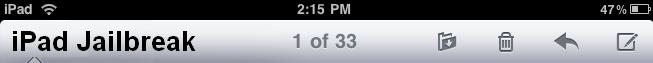
No comments:
Post a Comment