Using FullForce you can make your iPhone applications run in fullscreen iPad compatibility mode.
We already posted an in depth tutorial on how to accomplish this earlier; however, Ryan Petrich has released a tweak in Cydia to make the process much easier.
Once you install FullForce, simply open your Settings.app, select FullForce from the Extensions list, and use the switches to set compatibility mode for whichever apps you choose.
You can download FullForce from the Big Boss Cydia repository.
We already posted an in depth tutorial on how to accomplish this earlier; however, Ryan Petrich has released a tweak in Cydia to make the process much easier.
Once you install FullForce, simply open your Settings.app, select FullForce from the Extensions list, and use the switches to set compatibility mode for whichever apps you choose.
You can download FullForce from the Big Boss Cydia repository.
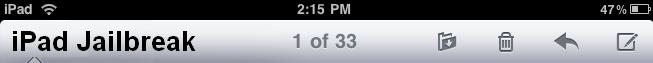
No comments:
Post a Comment