
9to5Mac reports that their iPad 3G order status has gone from 'prepared' to 'shipped'. Ours is still sitting at prepared.
Has your order shipped?
Read More







Apple today announced that the Wi-Fi + 3G models of its iPad will be delivered to US customers who've pre-ordered on Friday, April 30, and will be available in Apple retail stores the same day starting at 5:00 p.m.
iPad allows users to connect with their apps and content in a more intimate, intuitive and fun way than ever before. Users can browse the web, read and send email, enjoy and share photos, watch HD videos, listen to music, play games, read ebooks and much more, all using iPad’s revolutionary Multi-Touch user interface. iPad Wi-Fi + 3G models are just 0.5 inches thick and weigh just 1.6 pounds—thinner and lighter than any laptop or netbook—and deliver up to 10 hours of battery life for surfing the web on Wi-Fi, watching videos or listening to music, and up to nine hours of surfing the web using a 3G data network.
Apple retail stores will offer a free Personal Setup service to every customer who buys an iPad at the store, helping them customize their new iPad by setting up their email, loading their favorite apps from the App Store, and more. US Apple retail stores are also hosting special iPad workshops to help customers learn more about this magical new product.
Pricing & Availability
iPad is available in Wi-Fi models in the US for a suggested retail price of $499 for 16GB, $599 for 32GB and $699 for 64GB. The Wi-Fi + 3G models will be available on April 30 in the US for a suggested retail price of $629 for 16GB, $729 for 32GB and $829 for 64GB. iPad is sold in the US through the Apple Store (www.apple.com), Apple’s retail stores, most Best Buy stores, select Apple Authorized Resellers and campus bookstores. AT&T is offering breakthrough 3G pre-paid data plans for iPad with easy, on-device activation and management.
iPad will be available at the end of May in Australia, Canada, France, Germany, Italy, Japan, Spain, Switzerland and the UK. Apple will announce international pricing and begin taking online pre-orders for iPad on May 10. 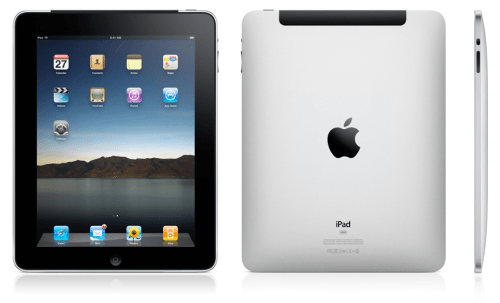

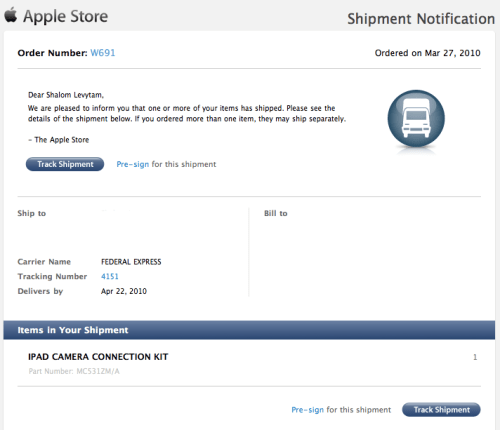

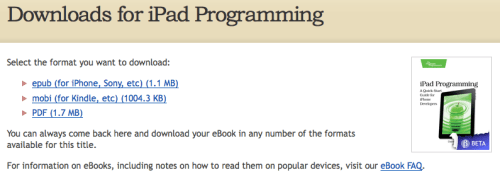

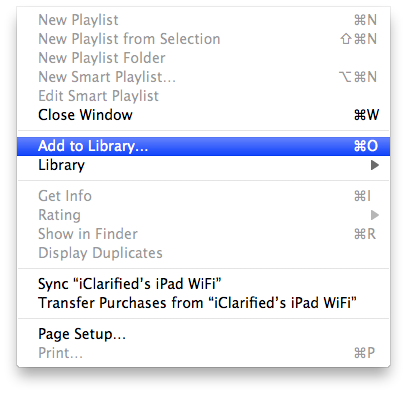
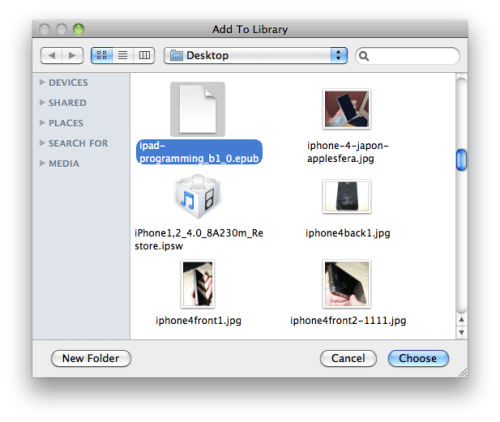
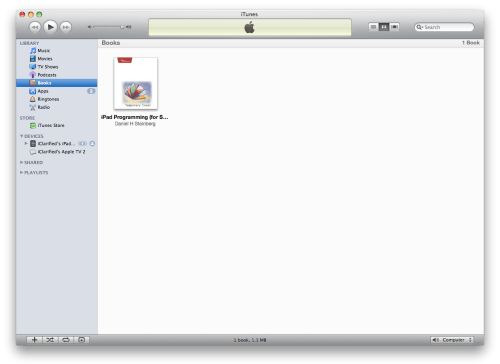

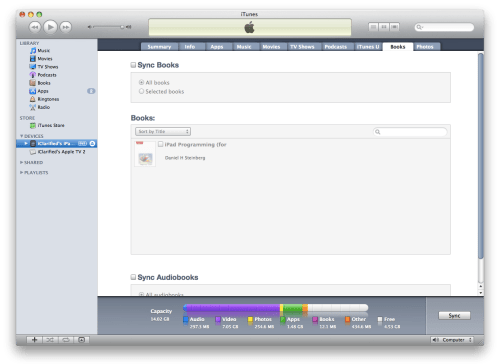

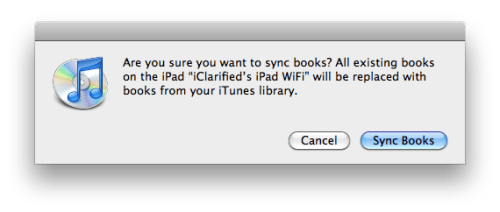

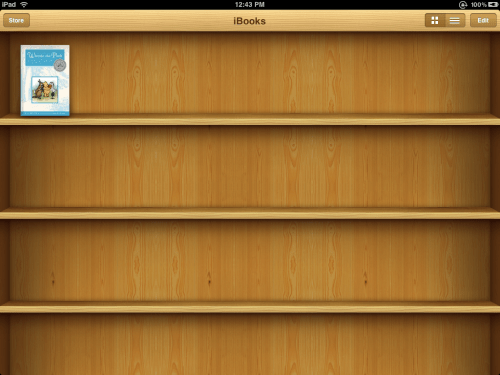
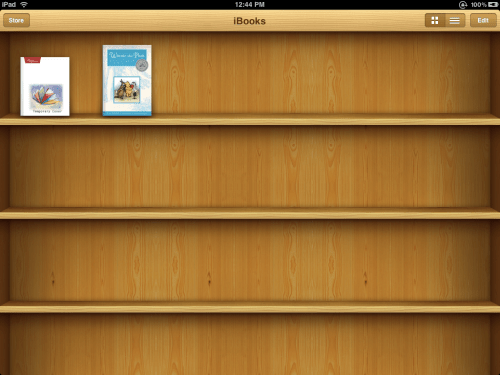
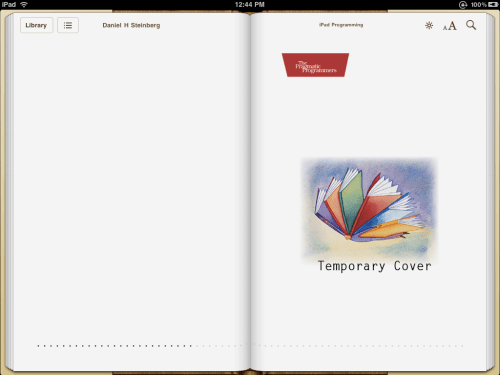

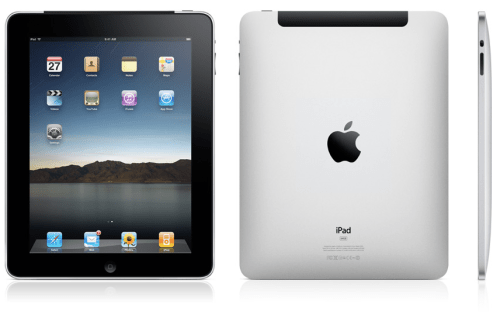


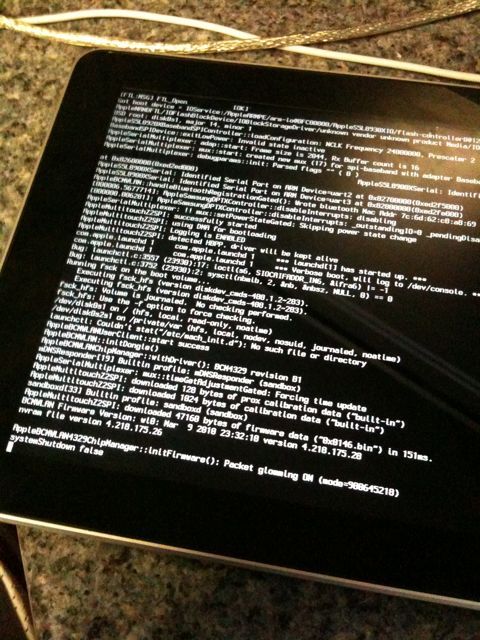







Stone Design/Big Stone Phone have announced the release of Twittelator for iPad 1.0.1, an evolution of its award winning Twitter client. Its beautiful user interface allows you to always keep your friends' tweets in view while you explore the rest of what Twitter has to offer. Twittelator for iPad is available now for only $4.99 from the App Store.
"Twittelator for iPad represents the perfect blend of user experience design and rich functionality," said Andrew Stone (@twittelator), Stone Design's CEO.
Twittelator for iPad features include:
* Terrific multiple account support
* Images are shown inline. No more having to follow a link just to preview a photo
* Keep your friends' tweets in view at all times
* View messages in an organized conversation view
* Create and manage drafts
* Discover nearby tweets in a map view
* Set customizable wallpapers
* Post photos and voice recordings
* Automatically splits up long tweets to allow for longer messages
* All of this amongst a rich set of other highly tuned features
Twittelator for iPad is based on the mature framework used in Twittelator Pro for the iPhone, which Mac|Life magazine deemed best-of-breed and of which Apple named as one of the summer's hottest releases.
"Absolutely nothing was taken for granted when designing Twittelator for the iPad. Every graphic and interaction was distinctly tailored to create an ideal Twitter experience," said designer Anthony Cardinale.
Pricing and Availability:
Twittelator for iPad 1.0.1 is only $4.99 USD (or equivalent amount in other currencies) and available worldwide exclusively through the App Store in the Social Networking category.
Read More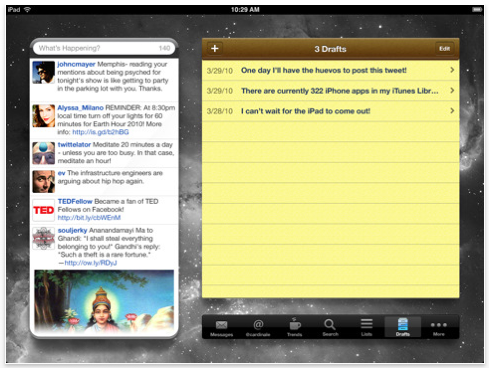


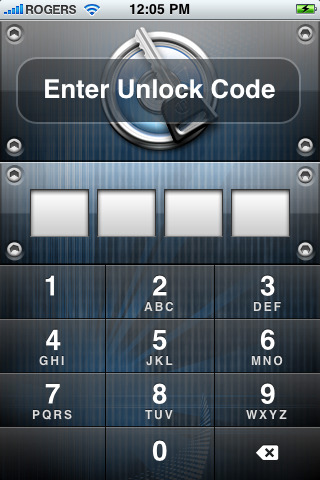
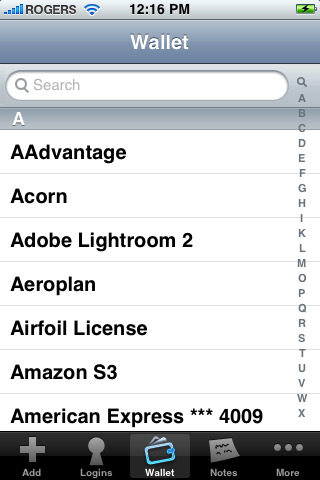

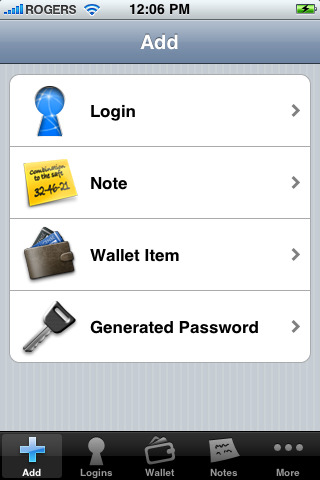



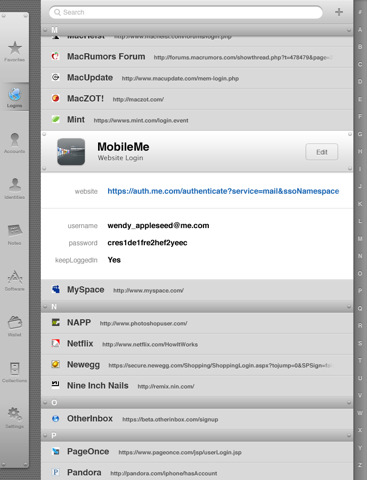


Diseño por Arcsin | A Blogger por Blog and Web