These are instructions on how to find the ECID of your iPhone using a Mac.
Step One
Put your iPad into recovery mode.
Step Two
Click to select About This Mac from the Apple menu at the top left of your screen.
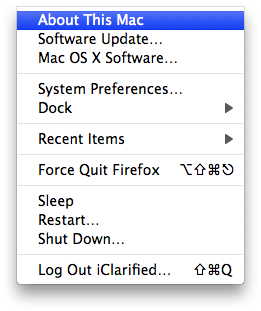
Step Three
Click the More Info... button from the window that appears.
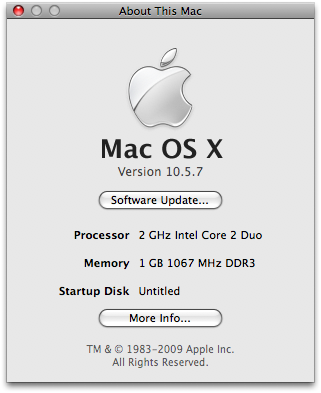
Step Four
System Profiler will open. Select USB from the Hardware menu at the left.
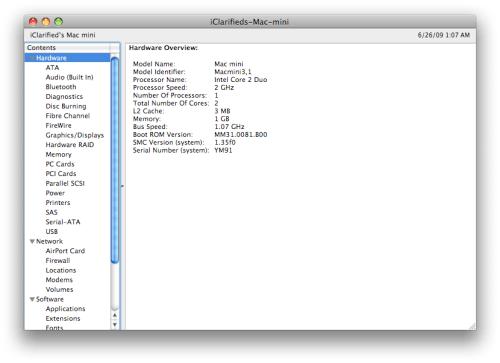
Select Apple Mobile Device (Recovery Mode from the USB Device tree in the top right panel.
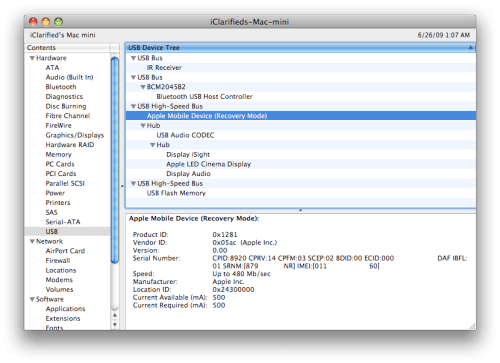
Step Five
Copy (highlight and press Command+c) your ECID from the Serial Number field.
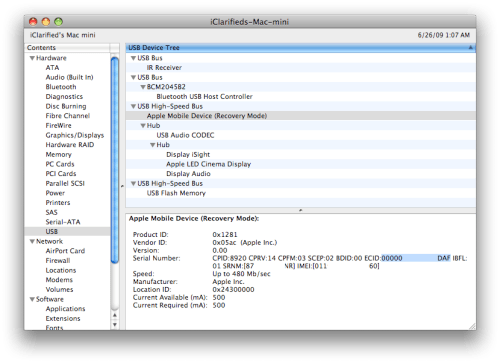
Step One
Put your iPad into recovery mode.
Step Two
Click to select About This Mac from the Apple menu at the top left of your screen.
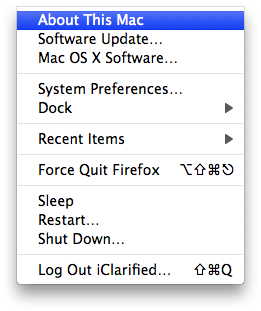
Step Three
Click the More Info... button from the window that appears.
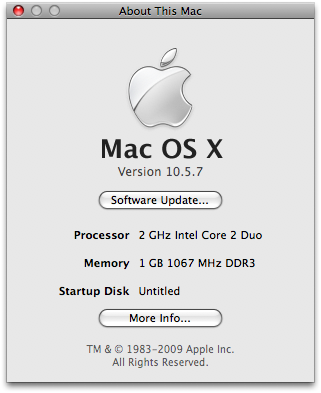
Step Four
System Profiler will open. Select USB from the Hardware menu at the left.
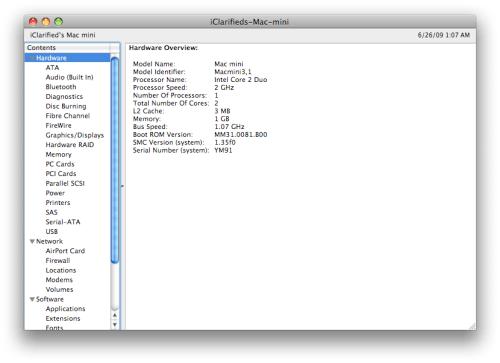
Select Apple Mobile Device (Recovery Mode from the USB Device tree in the top right panel.
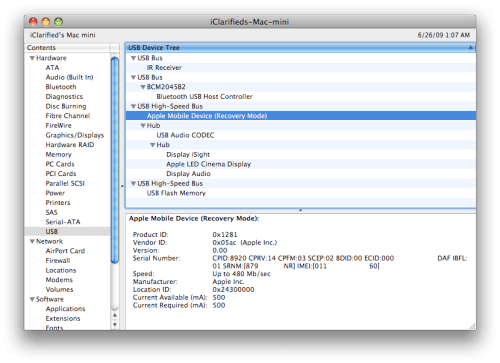
Step Five
Copy (highlight and press Command+c) your ECID from the Serial Number field.
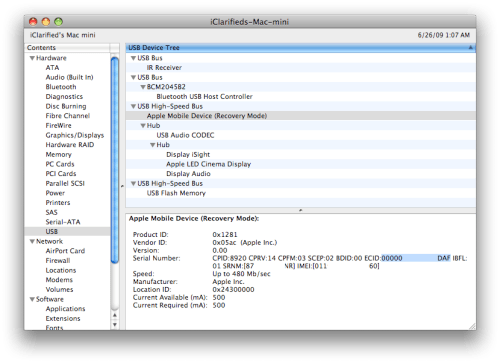
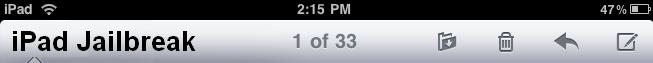
No comments:
Post a Comment